[Infographic] The Ultimate Guide to Static Site Free Hosting

Table of Contents
- Why Choose a Static Site For Your Business ?
- What is in a Good Static Site Hosting Provider ?
- How to choose the best static hosting provider for you ?
- Parallel Case Study : Smashing magazine vs FreeTiers
- 4 Static Hosting Providers Worth Considering
- Wrapping Up
- [Infographic] 4 Free Static Site Hosting Providers
- Sources & Credits
What if you could host your entire online business for free ?
Think about this for a moment.
I mean, hosting the site supporting your online business for free without ever worrying about your site crashing when you start getting noticed.
Or waking up one day and finding that your site has been simply deleted -- by your free hosting provider because you weren't a paying customer.
I've been there.
And to tell you the truth, it sucks.
Static site hosting providers solve most if not all of these problems for you.
And before you ask, yes, FreeTiers is actually a static site hosted for free.
Today, I want to share everything I know about hosting a static site for free.
I hope that by the end of this post, you'll be able to set up your online business for free, while getting the best possible experience.
Why Choose a Static Site For Your Business ?
Short answer : Simplicity and efficiency.
I understand that choosing a static site for your business may sound like going back to the nineties.
And you don't want to be a laggard when it comes to technologies.
But here's the thing.
Netlify, one of the free static hosting providers I'll be dealing with later in this post, claims to be powering sites for over 500,000 software developers and companies.
Even though 500,000 may not sound that impressive depending on your background, I want you to draw your attention to one of their main types of customer : software developers.
They can be perceived as anything but technical laggards.
And yet, they choose static sites for themselves.
The Smashing Magazine is an example of a well established online business that recently transitioned to a static site.
By now, you probably think that it has something to do with very complex tools.
There are complex tools for sure, but there are also simple ones that I'll share with you later on.
For now, keep in mind that setting up your online business on a static site isn't a thing from the past, and nor does it require you to be a tech wizard.
But what about the simplicity and the efficiency of static sites I mentioned earlier.
As for their simplicity, static sites are made of much less moving parts than their dynamic counterparts.
For instance, to host a dynamic website you need a database for storing your data, an application server which handles your website's logic, and a web server for processing requests and serving results.
All of these moving parts make a dynamic website more expensive to host.
Things are much simpler for static sites.
They are already faster out of the box.
And if you're looking for a way to provide an even better user experience to your visitors, you can get away with a Content Delivery Network(CDN).
But, in most cases you would rather start with a static hosting provider which you'll later combine with a CDN.
The following image taken from the 2019 Netlify JAMstack report gives you a better view of the differences between the essential parts of a dynamic and a static site.
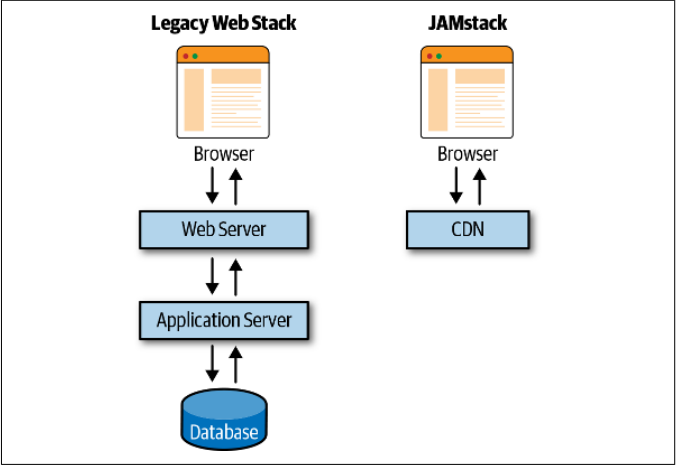
As the stack of a static site is made of fewer parts, you need less financial and human resources to set it up and run it properly.
And it really makes sense when you think about it.
On the one hand, you don't need to pay for a technology you're not using.
On the other hand, less technology means less specialists involved in the process.
In most settings, you can access many free tools and services that allow you to be up and running with almost no effort.
Besides, static sites tend to be more reliable and secure as a result of their lighter technology stack.
The few parts of their stacks can get more attention from developers and result in higher quality components.
Moreover, you'll agree with me that a system with fewer parts is more likely to function properly.
As for their security, all of their pages are prebuilt and generated as static files. Thus, it is very hard, if not impossible, to hack a static site.
This is due to the fact that most hacks are a consequence of a flaw in a dynamic feature, be it at the database or the web/application server level.
By the way, you probably noticed the word JAMstack stuck somewhere above.
And I suppose you want to know what it is.
Well, the JAMstack is an umbrella term referring to the combination of the JavaScript programming language, Application Programming Interfaces (APIs) and Markup languages for building modern web experiences.
Most of the time, these modern web experiences come in the form of static sites and web apps.
Not to mention that more and more startups and well established companies are choosing static sites for supporting their business.
Think I’m exaggerating?
Take a look at Netlify's customers stories to get an idea of what's going on right now.
So, what about you ?
It's completely up to you.
There are still use cases where good old dynamic sites outshine static sites. You know your needs much better than I'll ever do.
Thus, if you find yourself in that case, I'd understand your inclination towards dynamic sites.
Let me know about your concerns so that I may help you if I can.
Just drop me a note via the contact page.
You can start by considering some dynamic alternatives to the Publii CMS I mentioned here.
On the contrary, if you're eager to set up your static site and, you want to know more about your options when it comes to static hosting providers, bear with me.
I'll share the best of my knowledge on that topic in a moment.
But before we go into that, I want to give you a clear picture of what a good static provider is.
Are you ready ?
Let's go !
What is in a Good Static Site Hosting Provider ?
First things first, we need to assess what a static site hosting provider actually is. Then we'll proceed to define the key characteristics of a good static hosting provider.
So, here we go.
By taking the name "static site hosting provider" apart, we get "static site" on the one hand and "hosting provider" on the other.
A static site as its name implies is a website only made of static files which are either put together manually or generated.
A hosting provider makes your website publicly available by serving the files you stored on their servers to your visitors.
The files can be either manually put together, prebuilt or dynamically generated on the fly.
As a result of these two definitions, we can conclude that a static site hosting provider allows you to host a website made of static files only.
Technically speaking, you can host a static site on a dynamic web host.
However, this may be very inefficient as you'll end up paying for features that are irrelevant for a static site and come with typically any dynamic web hosting package.
For instance, any hosting package you buy from Bluehost comes with a database. And databases are obviously irrelevant to a static site.
Thus, it's much better to choose a hosting provider specifically geared towards static sites.
Such a host provides you with everything you need to successfully get your static site online, at no cost in most cases.
Still, you have to choose the static host that best fits your needs.
And you have to know the main characteristics of a static hosting provider for that.
First off, you need to enquire about the bandwidth limit applied to your website if you host it on the free tier.
If you don't know what the bandwidth is, then it's the amount of data served by your website to its visitors.
So, it depends both on the amount of visitors you get and the size of the pages served.
The bandwidth limit is generally applied monthly and you can get away with about 100 GB per month for free in most cases.
This is more than enough for you if you're just getting started. When you reach that limit, you'll more likely be able to spend a few dollars to expand that limit.
Moreover, there are options like Gitlab Pages where there's virtually no limit on your bandwidth consumption.
But there's more to choosing a free static hosting provider beside the bandwidth limit.
And you need to factor in every piece of data to get the most complete view of your available options.
The next factor to consider is the storage limit applied to your site, that is the size of the files stored on your host.
This limit varies greatly from one host to another starting from a few hundreds megabytes to dozens of gigabytes at no cost.
Don't worry about this though as static sites tend to be lightweight and you're more likely to stay under the limits at the beginning.
When you start making some money, you'll be able to consider buying more space or just migrating to a more affordable hosting provider.
Now, this isn't obviously all there is to a static site hosting provider.
Another essential feature is the ability to get yourself a friendly and readable address for your website, that is a custom domain like freetiers.com or netlify.com.
Most, if not all static site hosting providers support this feature out of the box for free. They even provide you with a default subdomain like yoursite.gitlab.io if you don't have a custom domain yet.
You can add your custom domain later when you're ready.
Depending on the hosting provider, you'll also get an additional security layer on top of it.
Sometimes, you may also come across a URL starting with the https prefix instead of simply http.
The additional "s" is there as a result of the same security layer and stands for "secure".
Technically speaking, this layer is called SSL.
To benefit from it, you must provide a certificate that you can get for free with a certificate authority like Let's Encrypt.
But the certificate acquisition process is most likely to be automated by your hosting provider.
Default subdomains provided by hosting providers generally come loaded with that additional security.
As for custom domains, not every static hosting provider supports adding SSL to your site even though most of them do.
Github Pages for instance supports the security layer for default subdomains only.
By contrast, Gitlab Pages allow you to get a certificate for every domain name associated with your site provided that you prove your ownership of the custom domain.
The process for proving your domain's ownership usually takes place on your registrar's dashboard.
You may have noticed that I talked about having many domain names associated with your site.
Even though this may seem useless for now, keep in mind that there are many valid use cases for that feature.
For example, imagine that one day your site grows well beyond your expectations and you decide to rebrand it to better accomodate with your needs.
If you abruptly change you domain name, you may loose a big chunk of your hard earned audience.
A better approach would be to temporarily host your site under multiple domain names.
Of course, this isn't the only way to solve that problem.
This example was simply intended to give you an idea of what is possible thanks to that feature.
You may be wondering if there's any limit on the number of custom domains your website can have.
It depends on the static site hosting provider.
Generally, you can set up at least one custom domain for free. This is true for every major static hosting provider.
Some of them go even further by allowing you to setup as many custom domain names as you want per website.
Gitlab Pages is one of them, so be sure to check it out.
As for the number of sites you can host for free, many major static hosting providers do not put a limit on it.
Github Pages, Netlify and Gitlab Pages for instance allow you to host any number of static sites at no cost.
I'll cover each one of them in much more detail in a moment, so bear with me.
Before we get to that point, you need to be aware that succeeding it isn't about the number of sites you have.
Rather, it's all about managing your site the right way.
And as your online property grows, you'll likely need some help.
This is where you must consider adding collaborators to your site as per your needs.
In some cases, you may even need some collaborators right from the start.
You know your needs much better than I do.
At the static hosting provider level, the collaboration features generally take place via the Git version control system.
However, unless you already know your way around common software developers tools, it may be really difficult to work properly with your team.
To overcome that, you'd need to use something like the collaboration features provided by Netlify.
Unfortunately, this would be hard to keep up with if you're on a budget.
On the starter plan where you're allowed to host your site for free, you need at least 15$ to get someone else on board.
The alternative to all of these options, to the best of my knowledge, is to use the Publii CMS and to work with your collaborators via Dropbox.
You can get more details about the Publii CMS in the post describing it in detail.
How to choose the best static hosting provider for you ?
It's time to choose your next static hosting provider.
Before you get started though, I want you to pause and really think about what you plan to do with your website.
You need to go through this process before considering any hosting option.
No matter what you want to do, you site is very likely to fall within these three categories :
- personal site : a blog for instance be it professional or just personal;
- small business website : for promoting your brick and mortar or online business;
- ecommerce for running your own online shop;
And why am I saying that ?
Let's say that, for instance, you're looking for a way to express yourself on a something you care about.
Your goal may be either to teach people about a personal hobby or to simply prove your expertise for professional reasons.
Either way, a personal website is a good fit for your purpose. Also note that a personal site you put online without much thought can turn in a reliable side income. The key thing here is to minimize the cost of running it until it makes you some money.
You can get everything you need for your personal site at no cost on any of the major static hosting providers.
If on the other hand, you have a small business like an agency or a consulting business which you want to promote, it makes sense to set up a website.
Nowadays, Google is one of our go to references for finding a solution to our problems, and owning a website is a good way to get in front of people looking for your services.
Then comes the case where you intend to sell things online.
When it comes to selling online though, most people are just looking for a way to sell a few things.
If that's your case, you can combine your personal site with a payment solution like Stripe Checkout to get yourself up and running.
If on the other hand, you want to set up a full blown online shop, it's still doable with static site technologies.
However, not all static hosting providers support this either because of some limits in the terms of use or due to some technological limits.
Next, you need to assess your ability to complete the technical tasks you may come across on your static hosting provider's platform.
Here again, there are three possibilities :
- you're definitely not a computer geek;
- you can get pretty much anything done with a computer with little to no assistance ;
- you're a techie;
Beside your technical ability, you also need to assess the time required to complete a typical task using a given hosting provider's platform.
The time needed is a result of your technical abilities and the feature set of your platform of choice.
As for the budget, I'm only dealing with hosting providers offering free tiers here.
So, the difference you need to consider before going for one of them is the cost of scaling your website when you grow.
However, you shouldn't be concerned about paying for something you can afford if you find it really useful.
When you business grows, you'll have to focus on the return on investment instead of the investment alone.
I'll show you some of my favorites static hosting depending on your specific case in a moment.
Sometimes, you may find yourself in a situation where your website can be successfully hosted on any hosting provider.
This is especially the case when your website has low requirements.
In such a situation, I would recommend you to think about what you value the most in a hosting package.
There are typically three axes to consider when trying to determine your ideal solution.
You can go for either :
- the most complete feature set;
- the most time efficient;
- the most cost efficient.
For the cost efficiency, you need to factor in the cost of scaling your site later on.
As I said earlier, I'm only discussing solutions that come with a free plan here on freetiers.com.
The ultimate decision is up to you, so take the time to pin down what really matters to you and choose your static site hosting provider accordingly.
Now that you have an idea of how to navigate the process of choosing your static site hosting provider, I'll share some of the best options available.
Parallel Case Study : Smashing magazine vs FreeTiers
I tried to give you some guidance on how to determine your ideal hosting provider in the last section.
But this was kind of abstract.
Now, let's take a look at two examples of what static sites look like in the real world and how different situations affected the choice of the hosting provider.
For that purpose, I picked the two following sites :
- freetiers.com : the one you're currently reading;
- smashingmagazine.com : an authoritative site for front end web developers.
I chose these two sites as they exemplify the use of static sites at two ends of the spectrum.
Smashing Magazine is an established online authority in the web development niche with many branches pertaining to ecommerce, conferences, job boards, and content marketing.
FreeTiers on the other hand, is essentially a typical blog consisting of a few posts without much traffic.
What they have in common though, despite so many differences on the surface, is that they are both static sites.
However, their different backgrounds led them to choosing different hosting providers :
- Netlify for Smashing Magazine
- Gitlab Pages for FreeTiers
Let's examine the simplest case first.
FreeTiers is an individual blog with no revenue requiring only basic features to work properly :
- the core site;
- a contact form;
- a newsletter form;
- a commenting system.
As for me, I come from a software engineering background.
And I'm pretty familiar with platforms like Gitlab and Github for code source version control.
Both of these platforms offer a free static site hosting service : Gitlab Pages and Github Pages respectively.
What led me to choose Gitlab Pages over Github Pages in the first place is the availability of free and automatically renewed SSL certificates for custom domains out of the box.
This relieved me from having to worry about setting up and renewing those certificates myself.
Next, the terms of use of Github Pages are somewhat stricter than those of its Gitlab counterpart.
This is important to avoid any conflicts that might arise later on.
The free tier limits of Gitlab Pages are also the most generous, to the best of my knowledge.
You can host an unlimited number of sites, with virtually no limit on your bandwidth usage, 10 GB storage per site and an unlimited number of SSL enabled custom domains at absolutely no cost.
I know of no other static hosting provider with better offerings.
Moreover, my static content management system of choice, the Publii CMS, works seamlessly with Gitlab Pages out of the box.
As a result, picking Gitlab Pages was an easy decision.
Now, you probably remember that I mentioned some features like forms and commenting systems which are not provided by my static hosting provider.
I just had to embed two Google Forms : one for the newsletter form, and another one for the contact form.
Disqus is my commenting system as it is natively provided by the Publii CMS. You can go for it if just you want to set up a personal blog or an online side hustle like a niche site.
Integrating a Google Form, however, may feel daunting at first unless you have some background in similar tasks.
There are many articles detailing the Google Form integration process, but you have to keep in mind that the underlaying layout system has been updated recently.
I'm planning to write an article about the updated integration process soon for those who are interested in going that way.
If conversely you're looking for a simpler way to get a working form on your website at no cost, I'll suggest picking a hosting provider with more features.
Netlify is a good candidate as it comes with easy to integrate forms and an authentication system for static sites.
For more advanced dynamic features, Netlify gives you access to serverless functions which, in a nutshell, allow you to run some processes on distant servers without having to manage them yourself.
This may be irrelevant for you right now, but as your online estate grows you'll be more likely to need more complex features.
This is what happened to Smashing Magazine which started as a WordPress blog and ended up growing into a business made of four (4) interrelated sections : the core magazine, a job board, an ecommerce shop and the Smashing Conference website.
At the end of 2017, Smashing Magazine migrated all their business components to a static site with decoupled dynamic features provided as serverless functions.
In short, they wanted to :
- maintain a consistent look and feel;
- achieve better performance, reliability and security ;
- add a membership system.
This migration succeeded and was greatly facilitated by the open source Netlify ecosystem (Netlify CMS, GoTrue, GoCommerce, Victor Hugo).
They hosted the resulting site on Netlify which provided the proper environment for their large online business.
For further details on the migration of Smashing Magazine to a static site, take a look at their customer page on Netlify.
You'll also discover many established business now running on static sites.
These two short case studies aim at showing you that no matter how large your online business is, you can successfully set it up as a static site.
4 Static Hosting Providers Worth Considering
Netlify and Gitlab Pages aren't the only static site hosting providers.
Here are some of the major static hosting providers.
Gitlab Pages
As I already said, Gitlab Pages is my hosting provider.
It's the one to go for if you're looking for a performant hosting environment with pretty much every important feature at absolutely no cost.
- Bandwidth : Unlimited
- Storage : 10 GB/Site
- Custom domain : Yes
- SSL/HTTPS : Yes
- Number of Sites : Unlimited
Get started with Gitlab Pages at : https://about.gitlab.com/product/pages
Github Pages
The counterpart of Gitlab Pages on the Github platform.
It also comes completely free but with more limitations compared to Gitlab Pages.
For instance, there's no SSL encryption for custom domains out of the box. You need to add them.
On top of that, the terms of use of Github Pages are more restrictive compared to those of Gitlab Pages.
They clearly state on their page about their hosting service that Github Pages is not intended for hosting sites " primarily directed at either facilitating commercial transactions or providing commercial software as a service (SaaS) ".
In general, Github seems open to niche, information-rich, sites. It's common to host blogs on Github Pages for example. You could probably host technical documentation about a commercial product you're selling. However, you couldn't host a product catalogue, for example.
Nevertheless, as a popular host with a large user base, you can easily get some help online for Github Pages related issues.
Now, if you're really looking for a business oriented free hosting service for your static site, take a look at the next alternative to Gitlab Pages.
- Bandwidth : 100 GB/month
- Storage : 01 GB/Site
- Custom domain : Yes
- SSL/HTTPS : Yes
- Number of Sites : Unlimited
Get started with Github Pages at : https://pages.github.com
Netlify
Netlify is the most popular static hosting provider among established businesses.
Its feature set makes it suitable for simple and complex projects alike.
This is the one to go for if you're really serious about your online business as it's clearly geared towards businesses.
To get an idea of what you can achieve with Netlify, take a look at their customers page.
Even though I'm not using it myself, I recommend you to at least consider it.
It's the first alternative I'll think about if I were to leave Gitlab Pages.
- Bandwidth : 100 GB/month
- Storage : Unlimited
- Custom domain : Yes
- SSL/HTTPS : Yes
- Number of Sites : Unlimited
Get started with Netlify at : https://netlify.com
AWS S3
AWS Simple Storage Service (AWS S3) is the static hosting from the Amazon Web Services (AWS) offerings.
You can use it to store and retrieve any amount of data at any time from anywhere on the web.
For hosting your static site, you need to store the files making up your site in a bucket on AWS S3.
Then, providing additional settings will make your site available under your domain name of choice.
Before listing the limits of the AWS S3 free tier, I must let you know that it's only valid for 12 months following your initial sign up date to Amazon Web Services.
- Bandwidth : 15 GB
- Storage : 5 GB/Site
- Custom domain : Yes
- SSL/HTTPS : Yes
- Number of Sites : Unlimited
Get started with AWS S3 at : https://aws.amazon.com/free
Wrapping Up
In short, you can host your site for free without making any compromises on quality.
I dealt mainly with static site hosting providers in this post and even though that might appear as a drawback to run a static website instead of a full featured dynamic one, there are many excellent reasons to go static.
As a matter of fact, Smashing Magazine transitioned to a static site after reaching a point where they were no more content with the dynamic solutions they were using for so long.
You can read about many established companies having already made the transition on Netlify's customers page.
And if you think that you're still small and that a static site might not bring you any benefit, consider the site you're reading right now.
As for your options when it comes to hosting your static site for free, I've listed four providers.
I chose them mainly because they are free on the one hand, and compatible with the Publii CMS on the other.
Those two factors combined make it easy for anyone to get started.
I hope that you find this post useful.
Let me know about anything you might have to say about what I've just shared in the comments or by contacting me directly if you prefer.
You can also subscribe to our newsletter using the form below or share this post with someone that might find it useful with the sharing buttons after the form.
[Infographic] 4 Free Static Site Hosting Providers
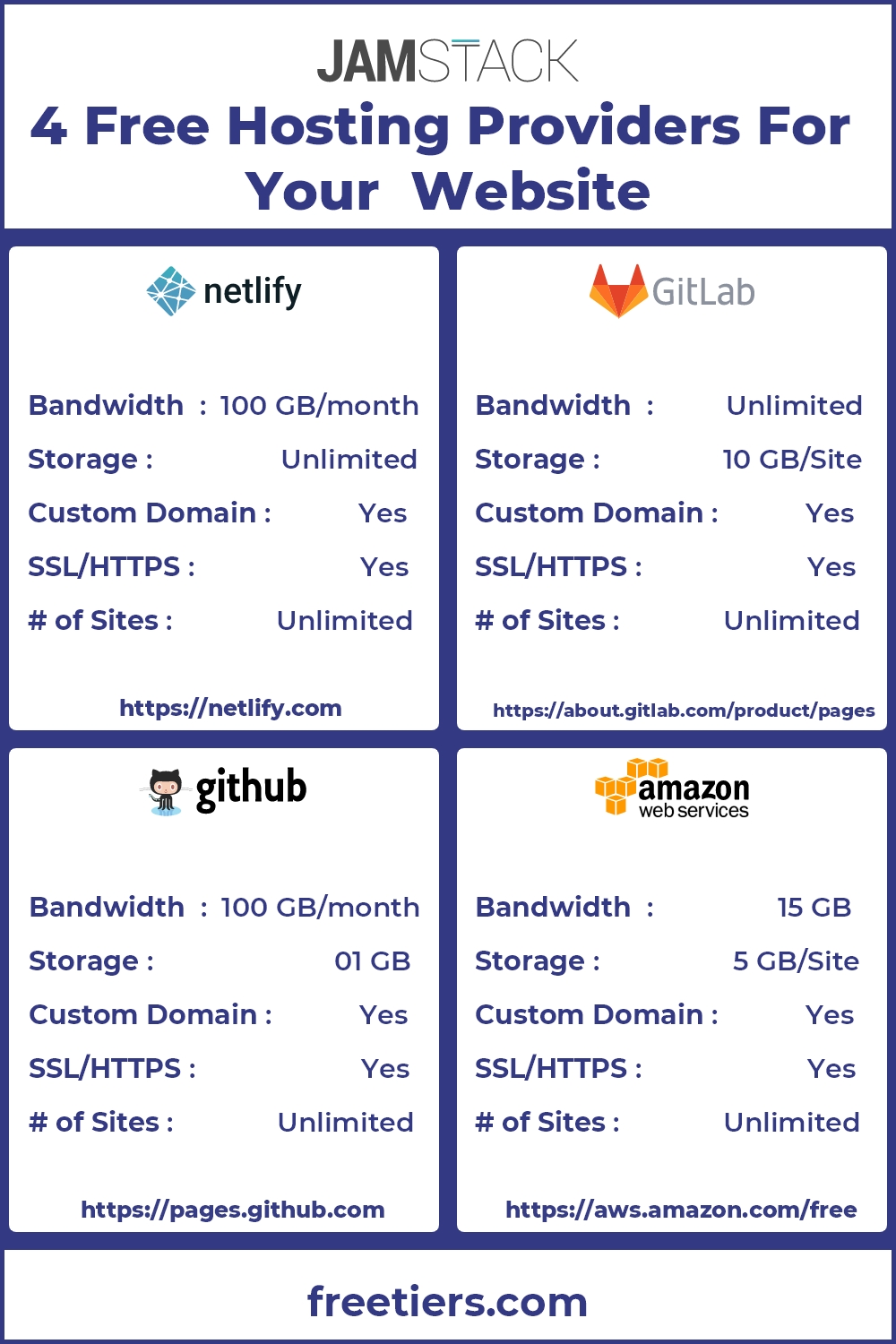
To embed this infographic, copy the following code into your post :
<!-- Copy and Paste This Code Into Your Post -->
<a href="https://www.freetiers.com/the-ultimate-guide-to-static-site-free-hosting/">
<img src="https://www.freetiers.com/media/files/infographics/infographics/static-site-free-hosting/4-free-hosting-providers-for-your-website.jpg"
height="1200"
width="800"
alt="4 Free static site hosting providers for your website">
</a>




Comments