[Infographic] What is GitLab Pages ?

Table of Contents
Is it even possible to host your site for free without incurring any inconvenience ?
I know what it feels like to wake up one day and find out that your site hosted for free has been wiped out without any further notice.
I can also relate to your feelings when you find yourself trying to handle a flood of traffic to your cheaply hosted website, which eventually ends up crashing.
There must be a better way, right ?
In fact, there is at least one. And many others worth checking out.
But for now, we're going to cover the solution the site you're reading right now is using :
GitLab Pages.
So, let's dive in.
What is GitLab Pages ?
First, what is GitLab Pages ?
In a nutshell, GitLab Pages is a static hosting environment.
What is a static hosting environment, you may ask.
Simply put, it's a platform that allows you to host a website made up of static files.
Those static files are typically HTML, CSS and JavaScript files plus some images.
You can put them together either manually or by using a static site generator.
GitLab Pages is named after GitLab, the company behind it which provides among other things a platform for managing software projects by collaborating efficiently and automating many workflows.
As a feature of the GitLab platform, GitLab Pages was initially intended as a way to provide more information about projects, users and groups hosted on the platform.
In order to achieve that, the files of the static site need first to be stored in a GitLab repository. Additional settings would then make the site publicly available.
There is obviously a lot more about GitLab Pages. And I'll give you a more detailed description in a moment.
But first, I want to address a legitimate concern you may have at this point.
You may wonder why even bother hosting your site on Gitlab Pages ?
Here's why .
Why host your static site on GitLab Pages ?
What is your biggest concern when it comes to hosting ?
Are you worried about :
- Overpaying ?
- Being unable to handle a large amount of traffic ?
- Being flagged as unsecure by web browsers ?
- Leaving some money on the table because of your site loading too slowly ?
If you're concerned about overpaying, then Gitlab is, to my humble opinion, a very good choice for you.
You probably expect GitLab Pages to provide a generous free tier as this is what FreeTiers is about, or to be fairly priced at least, don't you ?
Well, it's even better.
GitLab Pages is completely free.
Yes, you read that right.
Free, with many features you would had to pay for elsewhere.
To begin with, you can host your site for free but, you already know that.
And you can assign as many custom domains as you want to any of your sites.
If you don't have one, there are free gitlab.io subdomains available.
They are assigned to your site by default, according to its name and its type.
All gitlab.io subdomains are SSL enabled. This means that your site's URL address will be prefixed with https instead of http.
Otherwise, web browsers would flag your website as unsecure. And, for sure, this isn't a great way to build trust with your visitors.
As for custom domains, you can also enable SSL on them for free.
You just need to prove your ownership of the custom domain beforehand by adding a text (TXT) record to your DNS records on your registrar's dashboard.
After doing that, a free SSL certificate will be automatically added to your custom domain by Let's Encrypt.
And you know what ?
There are no bandwidth limits specified for a website hosted on GitLab Pages.
Put it another way, hosting your site on GitLab Pages is free no matter how many visitors you get.
You’d think there must be some hidden catch, right?
Well, GitLab Pages' team may get in touch with you if your usage goes overboard.
Personally, I don't consider it to be a catch.
And reaching that threshold, would open up many monetization opportunities that'll allow you to start considering paying alternatives.
So, this isn't really something to worry about.
In addition to that unlimited bandwidth, there are no restrictions on your site's availability like those you may find on other free hosting platforms.
You can even save some bandwidth and make your site faster by associating GitLab Pages with a CDN (Content Delivery Network) provider like Cloudflare.
Besides, you can work with as many collaborators as you want on your projects.
Not to mention that all of these perks are absolutely free.
And the best part ?
You can host an unlimited number of sites, with all the aforementioned features, for free.
Isn't that great ?
Yes, for sure.
But there are some limitations you must keep in mind before going for GitLab Pages.
First, the size of the files making up your website can't exceed 10 GB.
This is in fact the size limits applied to source code repositories hosted on GitLab, the platform behind GitLab Pages.
Next, there's no way to host server site technologies on GitLab Pages.
In other words, files that need to be processed by a computer to generate an output every time a visitor comes to your website, don't work on GitLab Pages.
To process such files, you'll need a dynamic hosting provider like Hostinger, Heroku, and their likes.
There also free dynamic hosting providers with awesome features worth checking.
Upcoming posts will deal extensively with that subject.
For now, here are some free alternatives to GitLab Pages worth considering.
Free Alternatives to GitLab Pages
After reading about GitLab Pages limitations, you probably want to know about some alternative free hosting providers, either static or dynamic.
Free Dynamic Alternatives
If you don't feel enthusiastic about static sites, take a look at these free dynamic alternatives to GitLab Pages.
Endless Hosting
Endless Hosting comes with :
- 300 MB storage;
- free SSL;
- free subdomains;
- FTP;
- e-mail, DNS, a beautiful panel UI, etc ...
- PHP and MySQL as web technologies.
It's available here : https://theendlessweb.com
Freehostia
Freehostia offers free hosting services including an industry-best control panel and a one click installation of more than 50 free apps.
You can set up your site instantly without any forced ads.
To learn more about Freehostia, go to their official website : https://www.freehostia.com/
Free Static Alternatives
If on the other hand, you're already in love with the simplicity, the speed and all the other benefits that come with static sites and their hosting providers, then here are some of the best static alternatives to GitLab Pages.
GitHub Pages
GitHub Pages is a service similar to GitLab Pages as the name implies.
Basically, it allows you to host a static website from a GitHub repository.
It comes with different free tier limits and has somewhat stricter terms of use compared to GitLab Pages.
Nonetheless, it is a time-tested alternative to GitLab Pages, with many useful resources available for free.
Take a look at it here : https://pages.github.com
Netlify
Netlify can be perceived as the unicorn in the static site hosting realm.
It comes with a free tier including an unlimited storage per site and 100 GB/month bandwidth limit.
By hosting your static site on Netlify, you get access to many additional features you won't probably find elsewhere unless you know your way around web development.
Check it out at https://netlify.com
AWS S3
AWS S3 is a static file hosting solution provided by Amazon Web Services.
It can also be used for hosting a static website with a few additional settings.
Even though it may come across as a bit more complex than its alternatives, it's worth the detour.
Get started with AWS S3 at https://aws.amazon.com/free
I already stated that freetiers.com is hosted by GitLab Pages. You can visit the GitLab Pages group for more examples of sites hosted the same way.
You'll notice that most of them are about technical projects.
However, you should avoid jumping to conclusions and thinking that to host your site there, you need advanced technical abilities.
It's, in fact, rather easy to get started with GitLab Pages.
And here's an outline of the process to follow if you want to do it the easy way.
How to Get Started With GitLab Pages ?
First things first, before actually hosting your site, you need to build it.
And you'll also need a way to manage your site's content afterwards.
There are many ways to do it, depending on your technical abilities.
But the Publii CMS can help you do that without being a techie, for free, while keeping total control over your content.
So, to successfully host your site on GitLab Pages, you need to install the Publii CMS on your computer first.
Next, you need to be able to store your site's content on GitLab and set up everything to make it available to the world.
Just go to gitlab.com and sign in.
You'll then be able to store and publish as many sites as you want using GitLab Pages.
This is a summed up version of the process. But for more details, take a look at this tutorial I wrote on how to host your site on Gitlab Pages for free.
Wrapping Up
We're now at the end of this post.
To conclude, we can say that GitLab Pages is a quality hosting service, free for as many sites as you want and with very generous free tier limits.
It's also quite easy to get started with it no matter your technical level as long as you have the right tools.
The Publii CMS is the content management system I recommend you to use as it comes with Gitlab Pages as a built-in hosting option.
Take a look at the dedicated tutorial for more details about this.
[Infographic] GitLab Pages in a Nutshell
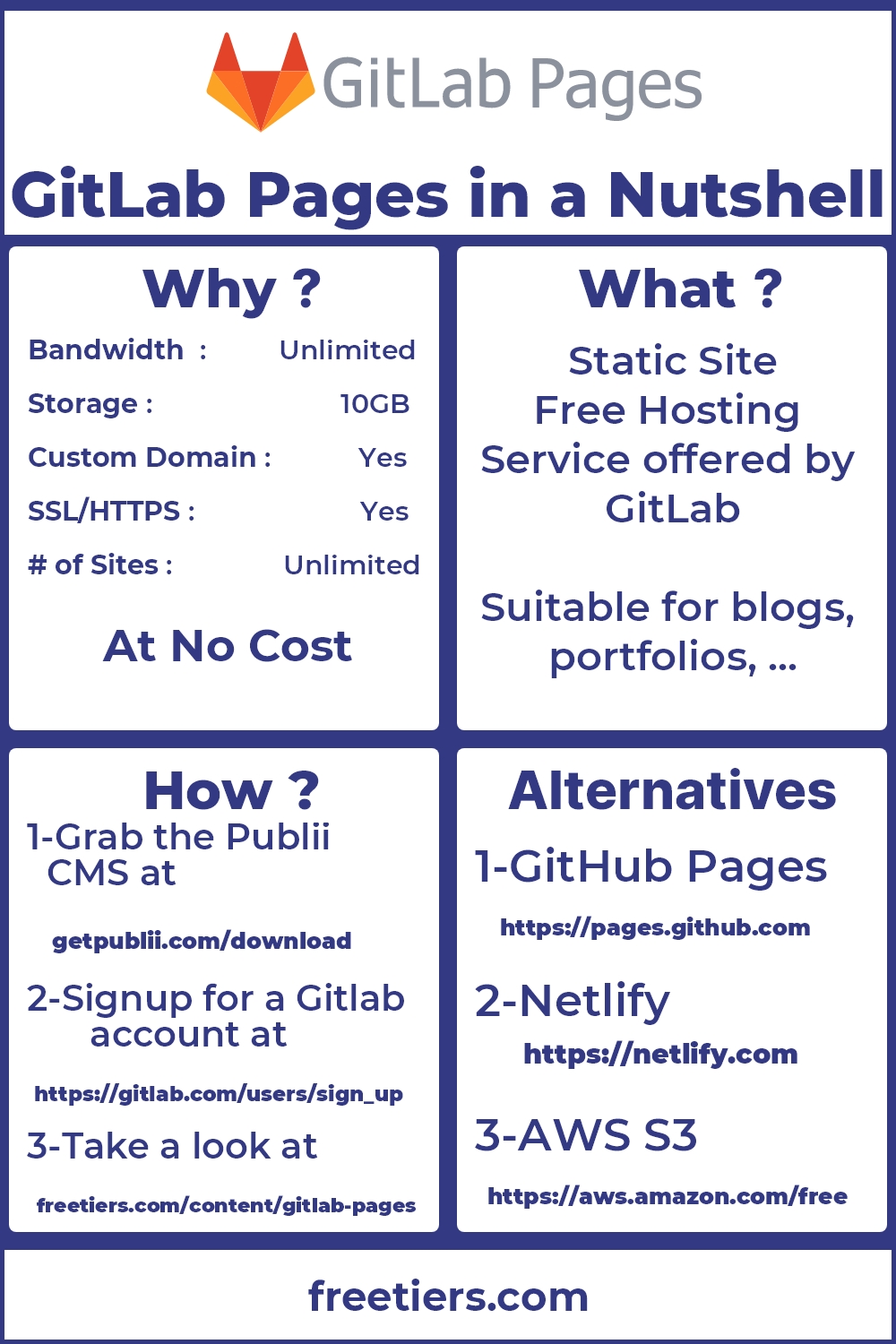
To embed this infographic, copy the following code into your post :
<!-- Copy and Paste This Code Into Your Post -->
<a href="https://www.freetiers.com/what-is-gitlab-pages/">
<img src="https://www.freetiers.com/media/files/infographics/infographics/static-site-free-hosting/gitlab-pages-in-a-nutshell.jpg"
height="1200"
width="800"
alt="Gitlab Pages in a nutshell">
</a>What To Do Next
I already mentioned the tutorial about hosting your Publii CMS on Gitlab Pages for free.
Now, beside that tutorial, you can also learn more about the Publii CMS in this post.
There are also upcoming tutorials about the alternatives to Gitlab Pages I listed above
In the meantime, you can also help those that might find this site useful by sharing this post on your preferred social media using the buttons after the form below.
You can also be among our early followers on social media (Pinterest, Twitter) and Youtube or just subscribe to our newsletter below so that you know whenever we have something for you.




Comments