[Infographic] What is the Publii CMS, the new WordPress

Table of Contents
Have you ever considered starting an online business ?
You've probably been told that the WordPress CMS is the most popular and easiest platform for that purpose.
When it comes to the popularity, it's undoubtedly true. In fact, at some point, WordPress was used for about one third of all sites on the web, 30% to be more accurate.
As for the ease of use, there seems to be more serious challengers.
The Publii CMS is one of those challengers. Despite still being in its early days, it already solves many shortcomings of the good old WordPress platform.
In today's article, we'll be (re)discovering this platform in great detail so that when you're done reading, you'll be able to take advantage of all the opportunities the Publii CMS opens up.
What is Publii CMS ?
The Publii CMS is a static content management system.
In other words, it is similar to systems like WordPress, Joomla, or Drupal as it allows you to build and manage a website without much technical knowledge.
The "static" refers to its ability to generate an output made of static files that you can host on various platforms for free in most cases.
This is a good fit for online entrepreneurs or anyone looking for a free, reliable, and easy way to make his first steps online.
Why You Should Consider Using Publii
The Publii CMS is well suited for building various types of sites including but not limited to blogs, portfolios, company websites, small digital marketplaces, etc ...
It comes with many free features you might have to pay for if you were to go for other options.
So here are the ones that caught my attention and that, I think, you'll love to know about.
Secure Even For Dummies
First, the Publii CMS works locally and offline in most cases. You only need to connect to the internet for putting your site online, backing it up, or just synchronizing it with your latest changes.
Thus, there's no database or server to manage and no security updates to constantly worry about.
On top of that, websites created with Publii are generated as static files, so there's nearly no way a hacker would take control of your website.
All of these result in a very secure website for free, without any plugin or computer security specialist.
Blazing Fast Websites Without Any Optimization
As I said earlier, Publii generates your website as a bunch of static files which can be served to your visitors in no time.
This makes Publii websites faster out of the box without further optimization.
Achieving the same level of performance with a WordPress website would require much more effort and investment.
This is very beneficial, particularly if you intend to be competitive in search engine rankings.
Recent Google updates, especially the one with the Core Web Vitals, put even more emphasis on your website's loading speed.
Better Search Engine Rankings For Free
Using Publii makes it easier to rank on Google and other search engines.
We already dealt with the speed boost your website gets if you create it with Publii. And speed is getting more and more important for ranking well on Google.
On top of that, Publii gives you out of the box many advanced SEO options to build your reputation on search engines.
As for social media, Publii supports Facebook's open graph and Twitter cards.
First, you can add meta tags to every page of your site so that search engines may understand your content better.
And Publii automatically generates your sitemap and a structured data markup in json-ld format to improve your site's search results.
Furthermore, you can compress your site's files for even faster page load speed or just go for Google's AMP (Accelerated Mobile Pages) format with a few clicks.
For Beginners and Developers Alike
Unlike other static site generators, Publii has been built with beginners in mind and is powerful enough to be suitable for developers.
It combines the ease of use of systems like WordPress and the power of static site generators commonly used by developers like Hugo or Jekyll.
Its intuitive user interface allows you to get online in a short timespan, no matter your technical proficiency and your budget.
Free Hosting By World Class Providers
As for the budget, Publii helps you in getting your website online without spending a dime.
The server tab features many built in hosting providers like Netlify, AWS S3, GitLab Pages with awesome free tiers.
Basically, they allow you to host your website for free as long as you don't exceed certain limits.
Take a look at this guide about free static site hosting providers to learn more about them.
Beautiful and Feature Packed Themes
There are many free themes available for use with Publii that you can customize to your liking in many ways.
Depending on the theme, there are specific options for altering the layout, the colors and the font of your website without ever coding.
Likewise, you can add GDPR cookies, social media sharing buttons, Disqus comments and search functionality to your website.
For further customization, feel free to edit the theme files to get a unique look and feel or override only the relevant parts of the code.
The themes are coded in plain HTML, CSS and JavaScript with handlebars as the templating system.
An Editing Experience Tailored to Your Needs
Publii comes with three post editors :
- the WYSIWYG editor,
- the block editor,
- and the markdown editor.
The WYSIWYG (What You See Is What You Get) editor gives you an experience similar to the one you are used to with software packages like Microsoft Word.
You type and format your text as you go. There's a toolbar for enriching your copy with images, emoticons, links, embedded video, and more.
As for the block editor, it is similar to the previous editor with the added benefit of a much more intuitive and immersive editing experience.
You keep the familiar interface of the WYSIWYG editor with an inline toolbar which gives you formatting options.
The ability to reorganize your writings by moving around entire blocks and customizing them with custom CSS classes without much hassle makes this editor the best choice for power users. It can be likened to the Gutenberg WordPress editor.
Whereas the block editor favors an immersive experience over simplicity, the markdown editor focuses on simplicity and speed.
It comes loaded with shorthand symbols such as hashes for inserting html elements without worrying about closing or opening tags.
To make the best out of it, some previous experience with markup languages would be really useful. Coupled with a documentation oriented theme like Prodocs, it is the best editor for technical writers.
Former WordPress Users are Welcome
If you had previously set up your website using WordPress, you can switch to Publii by importing your site's data with a WXR backup file.
You must keep in mind that this feature is still in development and not fully tested. So, the best way to use it is to only import your WordPress content into a fresh Publii website.
There are many other features worth mentioning but it would make this article much longer. Take a look at Publii's official documentation for more.
Despite all these good points, Publii is still on its way to perfection. The next section will deal with some of the shortcomings of Publii to date.
Publii CMS Limitations You Need To Be Aware Of
"Static"
Publii is a static content management system. As such, it can only create websites using static technologies and any dynamic feature must be externally provided.
For instance, Publii comes with built in support for Disqus as a comment provider.
Depending on your needs, here are few ways to add some features to your website.
First, you can add forms on any page on your website by embedding the proper html code on your page of choice. Google forms and Hubspot are two examples of free form handling providers with very generous free tiers.
Next, if you sell something via your site, be it a book or a service package for instance, Stripe Checkout can handle all the payments for you. Snipcart is another popular solution but it's not free.
As for email marketing solutions that you can integrate with your Publii website, there are many allowing you to start for free and to pay only when you reach certain limits. Those limits are specific to every service provider.
I intend to deal with them in the directory section very soon.
Feel free to check out this site from time to time or just subscribe to our newsletter to get notifications about new posts.
Rendering Process
Whenever you render a website in Publii, it regenerates all the ouput files without any distinction.
This means that if you generate your website after updating just one post, even the files you didn't edit will go through the new rendering process.
For a small site with a few pages, this may be hard to notice. However, rendering your website may end up eating a huge chunk of your time when it grows past a certain point.
No Plugins (Yet)
Edit : Publii started supporting plugins with its 0.39 release. You can download them at marketplace.getpublii.com . Be sure to check it out and spread the word about it.
If you have some previous experience with WordPress or any similar software package, you may have a hard time imagining a CMS without plugins. And yet, Publii works just fine that way.
Most of the essential features you would use a plugin for, if you were using for instance WordPress, are either built in or quite easy to setup all by yourself.
We'll deal with that later on.
The SEO features provided by Publii without any plugin cover pretty much everything you would ever need to succeed on Google.
Of course, Publii would be much better with some plugins and the Publii team is already working toward that goal.
Collaboration Features
To collaborate on a Publii website, you need to store your website files on Dropbox and share them with your team.
Then they would just commit their changes to the same location when they are done.
For someone accustomed to multiaccount and hosted platforms like WordPress, this may feel cumbersome.
This is due to the fact that Publii started out as a single user content management system.
The collaboration feature got added later, and has obviously a lot of room for improvement.
Multilanguage Support
You can setup your website to work in any of the multiple languages provided by Publii out of the box.
All the free themes are translatable and depending on the selected language, there are spellcheckers available.
However, there's currently no way to set up a multilingual website.
For now, a workaround would be to host each version of your website on a different subdomain with the language code (fr,en,...) included first, and to setup a mechanism to redirect your visitors to the right instance.
This is another point on the official roadmap of the team behind Publii.
Publii CMS Alternatives Worth Considering
If for some reason you prefer exploring other options, here are a few ones worth considering.
Good Old Dynamic CMS
Trying to go with Publii may seem too hard if the dynamic features of dynamic content management system are dear to you.
In that case, consider using the following alternatives as per your need.
WordPress
This is the best option if you're looking for a popular, beginner-friendly and time tested CMS with a vast plugin ecosystem.
There are many free hosting providers out there, even though the quality of service may not be as good as those available for static websites.
Official site : https://wordpress.org
CodeRed CMS
Here's another option geared toward small and medium businesses and specifically built for marketing.
Its feature set is clearly made to help SMB market their products effectively while tracking the relevant metrics.
The best way to learn about it is to check the official documentation for the CodeRed CMS.
Official site : https://www.coderedcorp.com/cms
Ghost CMS
You can use this CMS like those previously mentioned.
It comes many useful features like the ability to schedule your posts in advance, a fine-grained collaboration system and built in newsletters and membership functionalities.
Besides, Ghost can be used as a headless CMS.
In other words, you can write your posts using Ghost and then generate a static site by connecting it to a static site generator like Hugo, Jekyll or Gatsby.
Official site : https://ghost.org
Headless CMS
Ghost isn't the only dynamic CMS that can serve as a source to generate a static site. WordPress too can be used in the same way.
Still, neither Ghost, nor WordPress weren't initially intended to be used that way.
Some headless CMS are specifically built to be coupled with a static site generator and do not provide a dynamic output of your website at all.
You can only access an interface similar to the WordPress admin area to produce your content.
Then, all you have to do is to generate your site using your static site generator of choice.
Strapi
Strapi is a free and open source headless CMS that allows you to compose various structures for any type of content you want.
You can make it fit any purpose.
There are free hosting options available.
For instance, you can set it up on Heroku's free tier.
Official site : https://strapi.io
Ponzu
Ponzu is a Strapi alternative with more or less the same features, except that it also provides a way to handle ecommerce.
It's written in the same programming language as the static site generator Hugo.
This tutorial by Snipcart describes in detail how to use it.
Official site : https://docs.ponzu-cms.org/
SSG
Static site generators can be used alone or coupled with a headless CMS, as we said earlier.
They are usually operated from a command line interface and require at least some technical proficiency.
Hugo
Hugo is a static site generator written in the Go programming language.
It can generate thousands of pages in a blink of an eye and is sometimes considered to be the fastest for that purpose.
It also comes with a large variety of free themes.
One worth checking is the Hugo academic theme now rebranded as Wowchemy.
Building a good-looking site with this theme is a matter of minutes. One thing to note about it though, is that its loading time are not very good when tested with a Google's page speed insights tool.
Hugo is also one of the static site generators featured by Ghost.
You can check the post announcing Ghost's support for Hugo and other static site generators as frontend options for more details.
Besides Ghost CMS, there is another headless that I didn't mention in this post but that you can also take into account : the Forestry CMS.
Official site : https://gohugo.io
Jekyll
Jekyll is a popular static site generator written in the Ruby programming language and the one you're most likely to encounter if you were to create and host a static site on Github Pages.
It's been around for longer than most other static site generators and benefits from a really large and vibrant community. However, it's a bit slower when it comes to generating numerous pages.
Except this lack of speed, it's a tool you can easily get hooked to. Its community contributed a vast amount of plugins and themes, which in most cases are free and open source.
Jekyll is commonly installed and used via the command line interface. Thus, you need some familiarity with those technologies to get the most out of it.
Official site : https://jekyllrb.com
There are many other great static site generators worth checking like Gatsby or Gridsome.
Take a look at jamstack.org for a list of available headless CMS and static site generators.
Examples of Websites Built With The Publii CMS
There are many Publii tutorials available and, they generally have an associated demo like the one available on Snipcart's blog.
As for real-world examples, there is the site you're currently reading : freetiers.com.
The whole site is generated with Publii, hosted on GitLab Pages with forms provided by Google.
It's a simple setup that costs nothing to run while providing a level of performance that would be hard to achieve with a WordPress setup at the same cost.
Another one worth checking is the site at callmefred.com which was previously powered by WordPress.
The whole migration process is described in this post. This is a great reading if you intend to migrate your site from WordPress to Publii.
How to Get Started With The Publii CMS
To get started with Publii, go to its official site at getpublii.com and download the latest version for your operating system.
There are packages for macOS, Microsoft Windows and Linux.
After installing it on your computer, you can tinker with it until you're ready to build a real site.
You'll then need to set up the hosting before publishing your site.
As I said in an earlier section, there are many free and performant hosting options available like Github Pages, Gitlab Pages, Netlify and AWS S3.
The tutorial for hosting your Publii site on Gitlab Pages is already available.
They all come with free tiers, generous enough to let you build your online business for free before scaling it later.
Be sure to check the terms of service of your platform of choice before making any decision.
Some of them might be stricter than others when it comes to the kind of sites you can host for free.
The guide about hosting static sites for free is a good place to start if you want to understand how those hosting providers can be of any benefit to you.
I will try to give you more information about the best way to get the most out of Publii and the available free hosting services in upcoming posts.
You can subscribe to our newsletter with the form below to get notified when they are ready.
Besides, if you know someone that might find this content useful, let him know about it by sharing this post using the buttons after the form.
Thanks and see you soon.
[Infographic] Publii CMS in a Nutshell
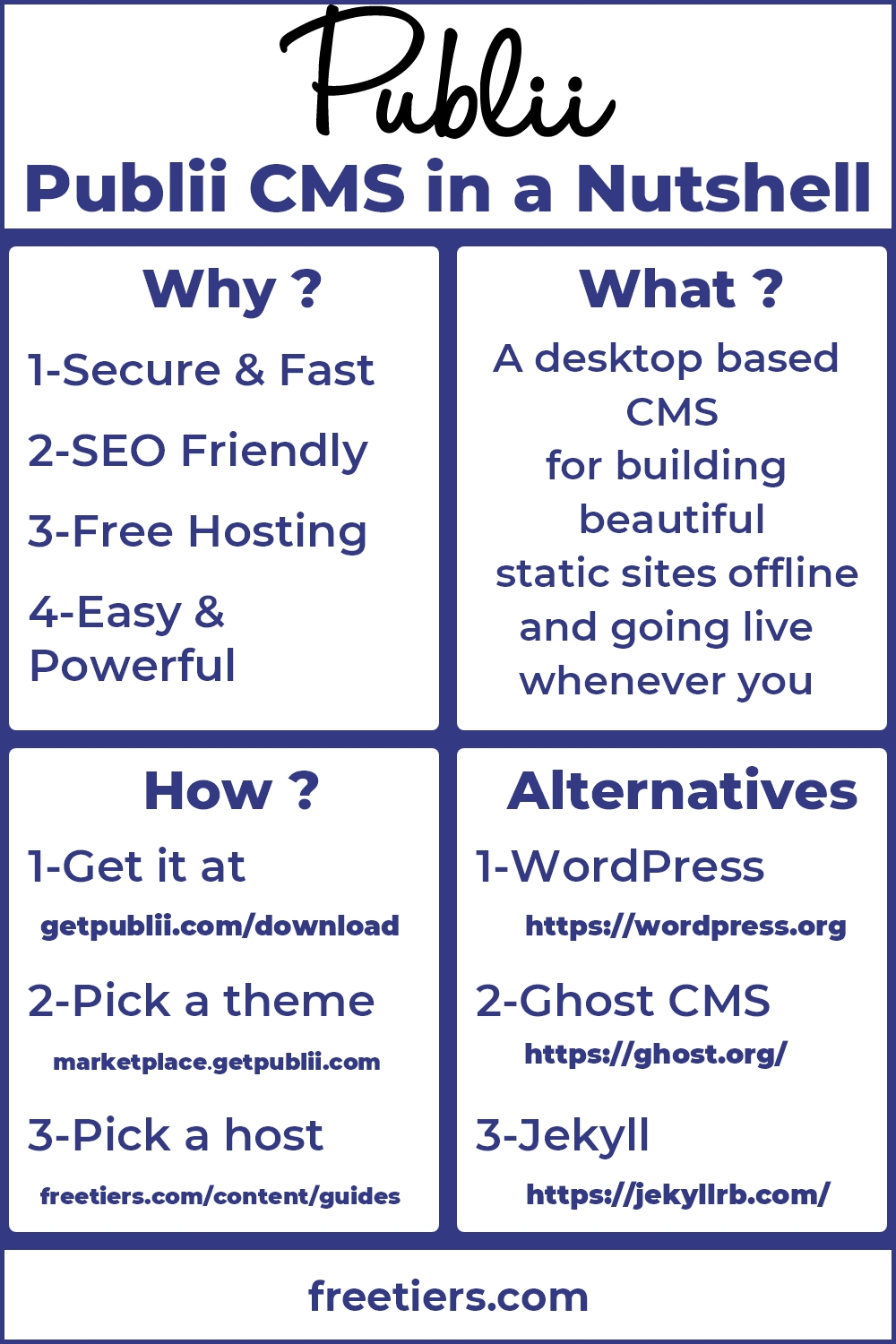
To embed this infographic, copy the following code into your post :
<!-- Copy and Paste This Code Into Your Post -->
<a href="https://www.freetiers.com/what-is-publii-cms/">
<img src="https://www.freetiers.com/media/files/infographics/infographics/static-site-free-hosting/publii-cms-in-a-nutshell.jpg"
height="1200"
width="800"
alt="Publii CMS in a nutshell">
</a>Additional Resources
Official Publii CMS Documentation
Get Our Updates Right Into Your Inbox
Just let us know where to send them.



Comments